Features
- Automatic Learning: Intelligently identifies and saves notable information from conversations
- Context Enhancement: Adds relevant memories to conversations like system messages
- Smart Management: Updates and consolidates related memories automatically
- Privacy Focused: Maintains user-specific memory bases for enhanced security
Memory Controls
Checking Memory Status
Look for the brain icon in the agent’s UI:- 🟢 Green indicator: Memory is enabled
-
🔴 Red indicator: Memory is disabled
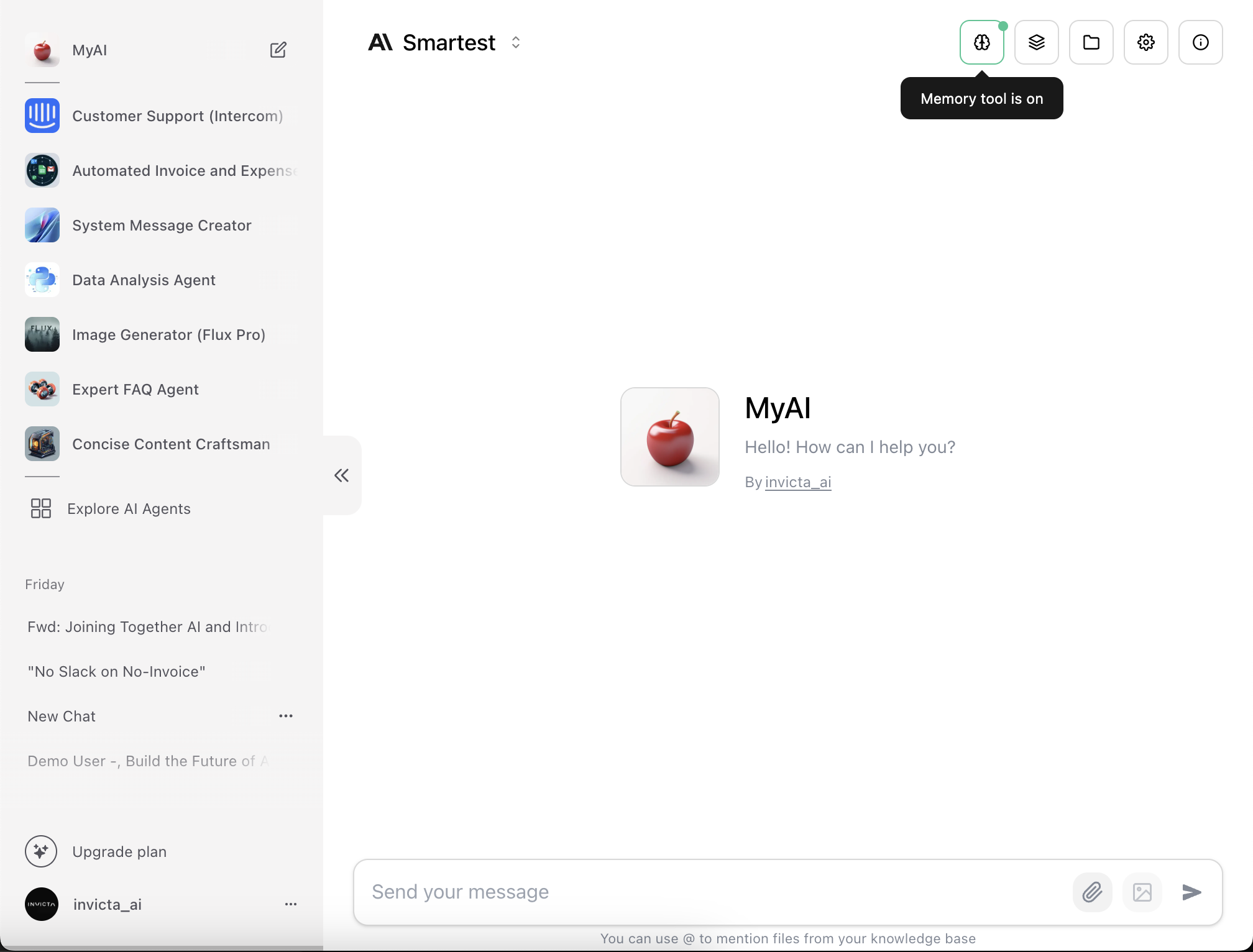
Managing Memories
You can control the memory system in two ways:- Tool Management: Add or remove memory as an agent tool
- Quick Toggle: Use the memory management dialog via the brain icon
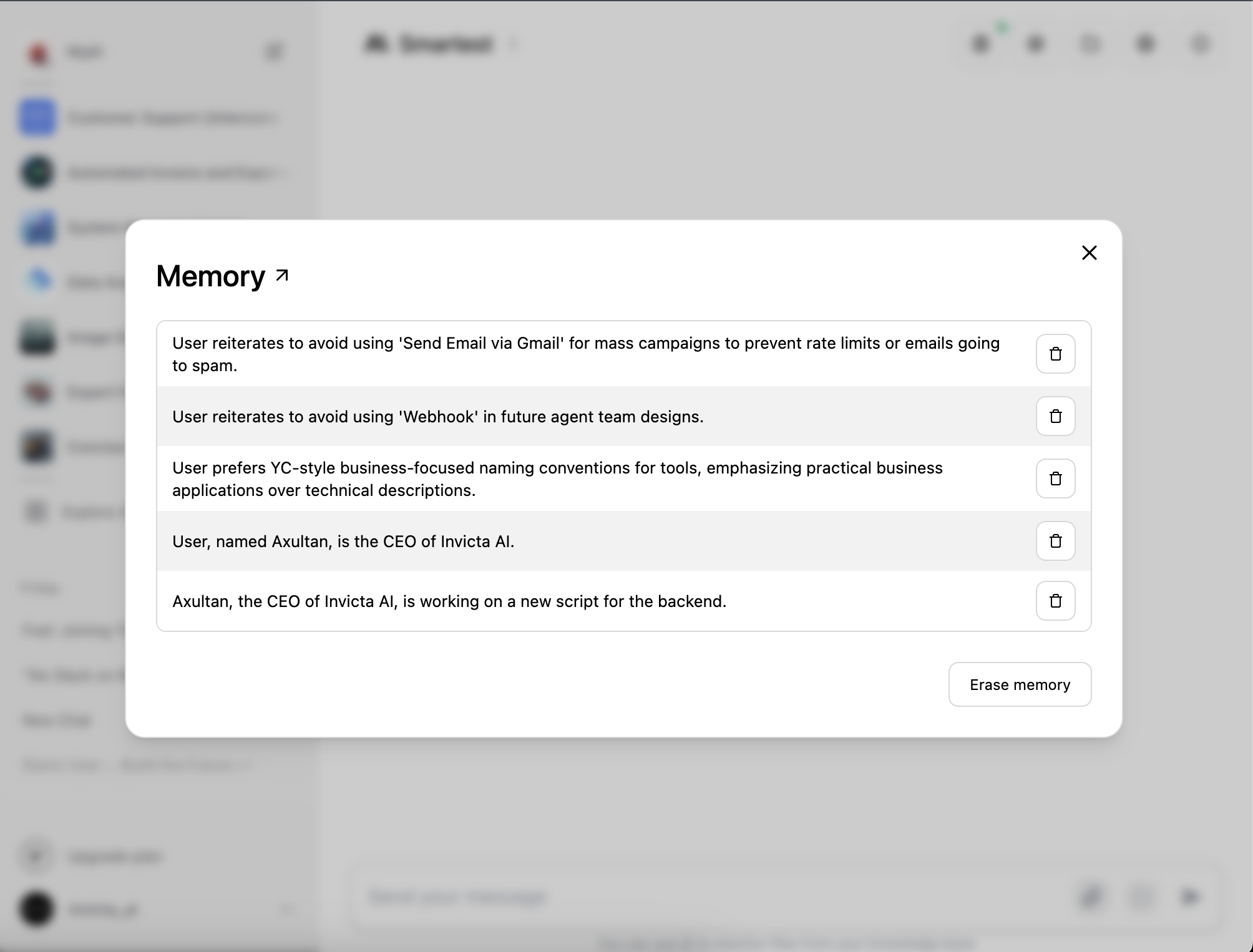
Disabling memory or deleting a chat will not erase existing memories.
Privacy & Limitations
Personal Memory Space
- Each user has their own private memory base
- Memories are only accessible to the user who created them
- Agents maintain separate memories for each user
Current Limitations
- Maximum of 50 memories per user
The legacy memory feature has been deprecated. Your existing memories remain
available in your agent’s knowledge base.