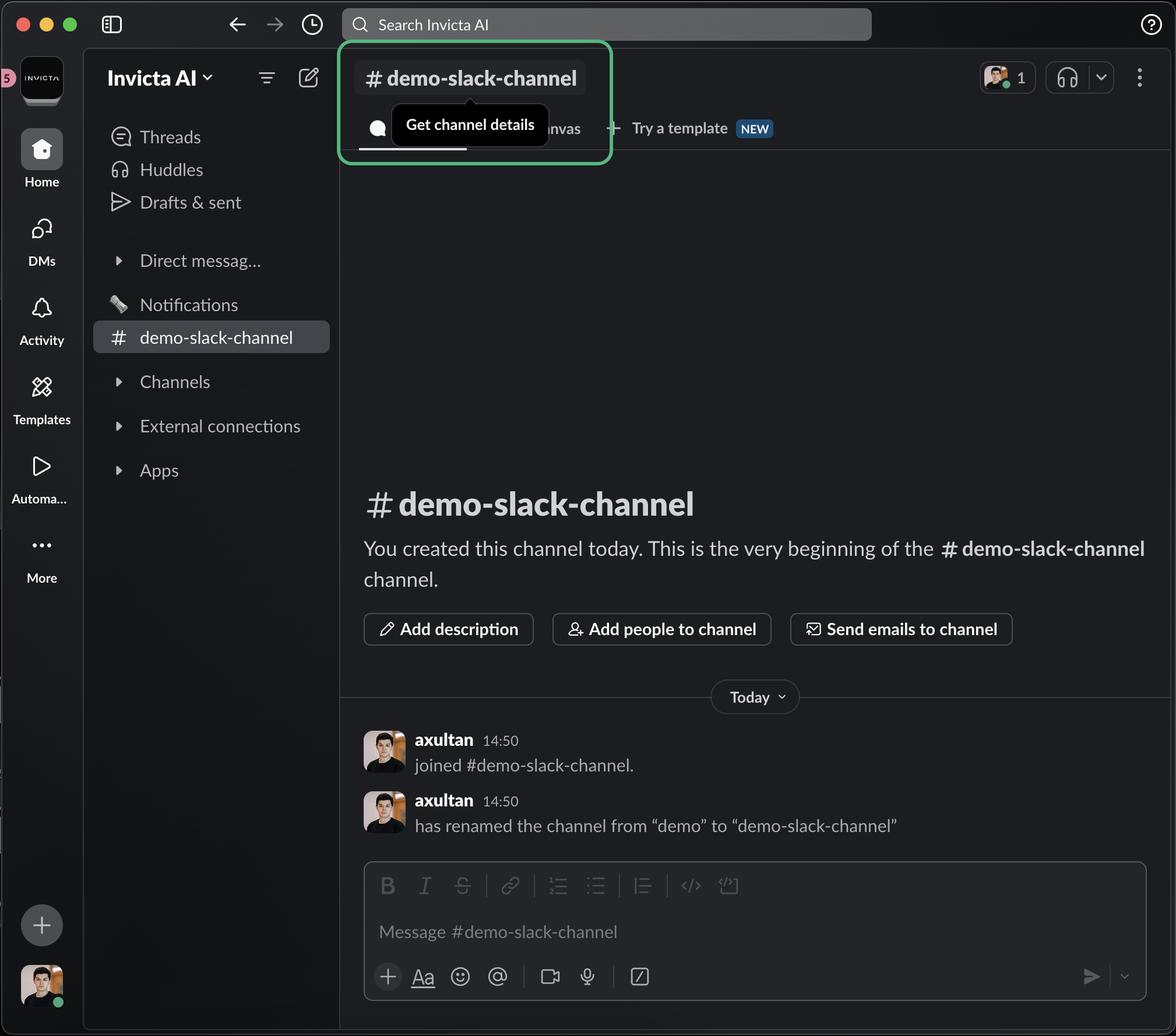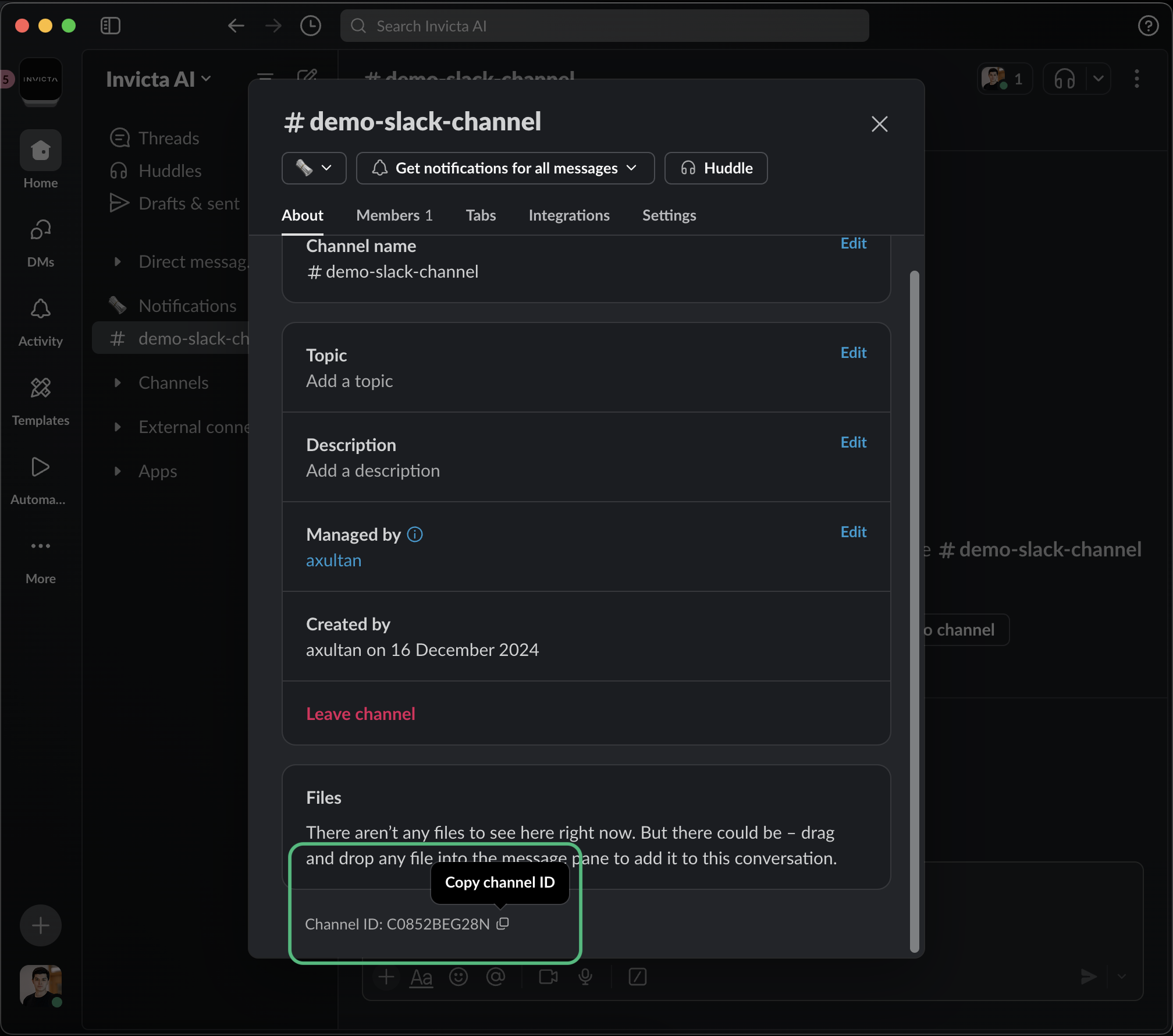To enable an agent to send messages to a specific Slack channel, you need to
include the channel ID in the agent’s system message or request.
For example, a channel ID might look like:
C04RXXXXX
Channel IDs always start with ‘C’ followed by a combination of numbers and
letters.