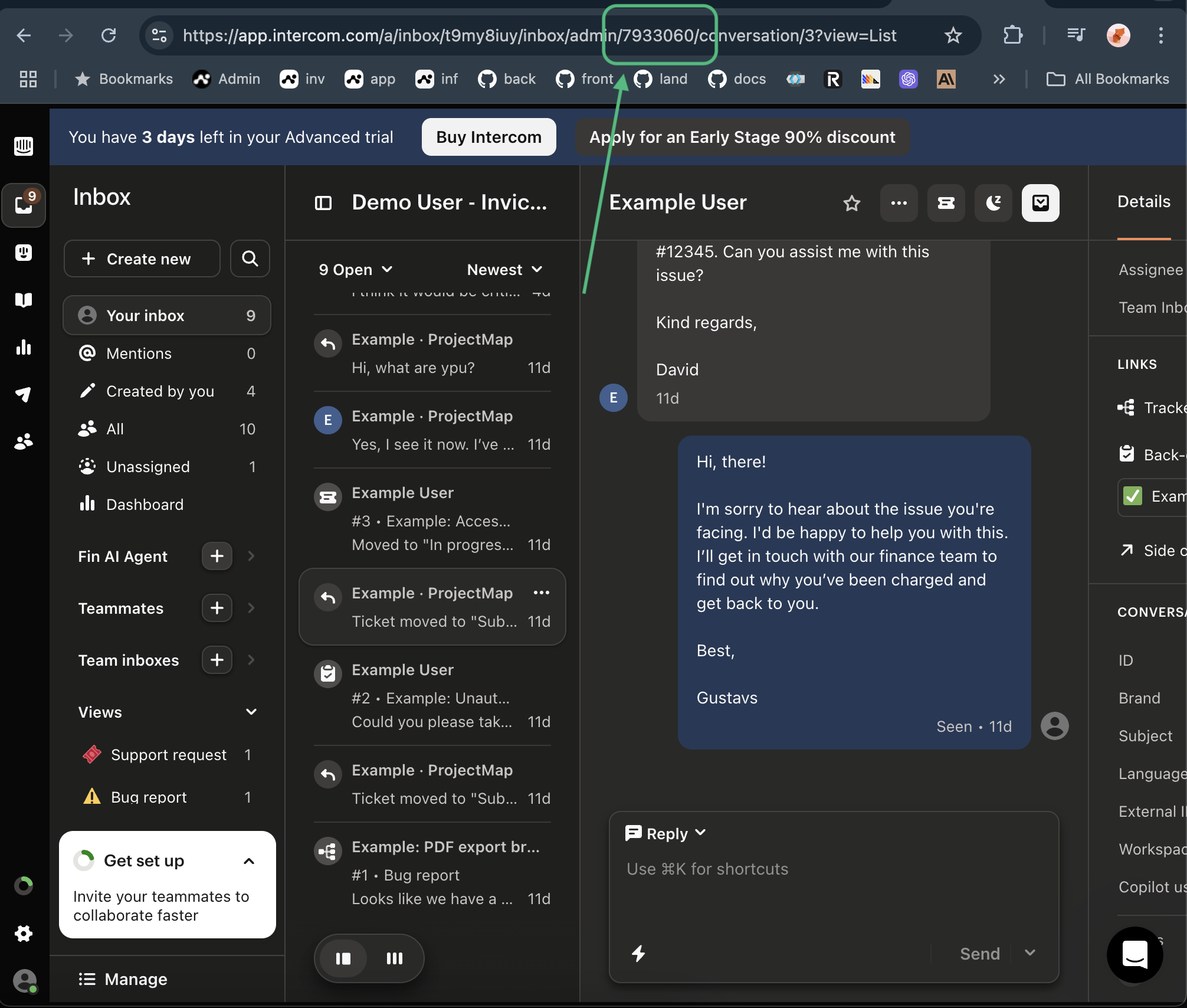To enable an agent to send messages through Intercom, you need to include the
admin ID in the agent’s system message or request. The agent will send
messages on behalf of the admin whose ID is used.
For example, an admin ID might look like:
1234567